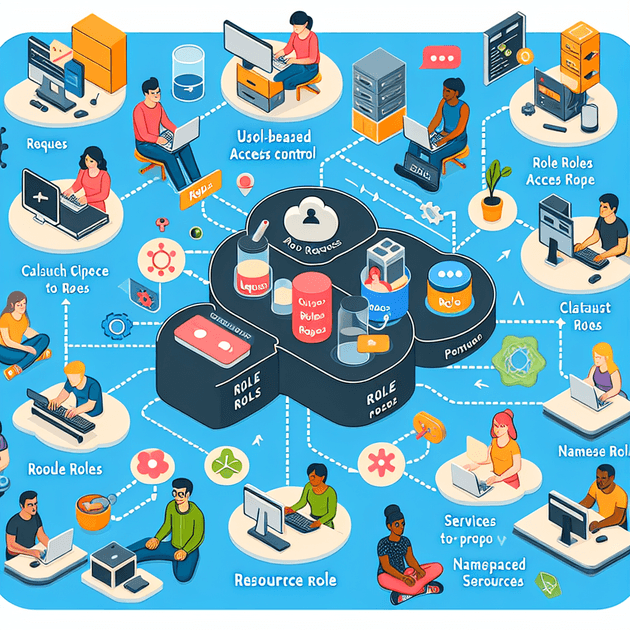Kubernetes has become the de facto standard for container orchestration and management in modern cloud-native environments. As organizations adopt Kubernetes, ensuring proper security and access control becomes paramount. Role-Based Access Control (RBAC) is a powerful mechanism provided by Kubernetes to define and manage permissions within a cluster. In this blog post, we will explore RBAC in Kubernetes, with a focus on ClusterRole and ClusterRoleBinding, two fundamental components for controlling access at the cluster level.
Understanding Role-Based Access Control (RBAC):
RBAC in Kubernetes allows administrators to define granular permissions and control access to resources based on roles and bindings. It follows the principle of least privilege, ensuring that users, service accounts, and groups only have the necessary permissions to perform their intended actions.
ClusterRole:
A ClusterRole is a set of rules defining permissions for performing operations on cluster-scoped resources. Unlike Role, which is namespaced and limited to a specific namespace, ClusterRoles apply globally across the entire cluster. ClusterRoles define what actions can be performed, such as creating, updating, deleting, or viewing resources like pods, deployments, services, and more. Kubernetes provides a set of pre-defined ClusterRoles, such as cluster-admin, view, and edit, but you can also create custom ClusterRoles tailored to your specific requirements.
ClusterRoleBinding:
ClusterRoleBindings associate ClusterRoles with users, service accounts, or groups. They grant permissions defined by the ClusterRole to specific subjects across the entire cluster. With ClusterRoleBinding, you can control who has access to what resources and define fine-grained access policies for various teams, projects, or applications. ClusterRoleBindings can be created in the same namespace as the subject or in a different namespace, providing flexibility in managing access control.
Practical Example:
Let's consider a scenario where you have a team of developers who require read-only access to the cluster for monitoring purposes. You can create a ClusterRole named read-only with appropriate permissions such as get, list, and watch on pods, services, and namespaces. Then, you can create a ClusterRoleBinding associating this ClusterRole with the developers' group or their service accounts. This way, the developers will have restricted access, ensuring they cannot make any modifications to resources.
Creating ClusterRole and ClusterRoleBinding:
To create a ClusterRole, you can define a YAML manifest similar to the following:
apiVersion: rbac.authorization.k8s.io/v1
kind: ClusterRole
metadata:
name: read-only
rules:
- apiGroups: [""]
resources: ["pods", "services", "namespaces"]
verbs: ["get", "list", "watch"]To create a ClusterRoleBinding, you can define a YAML manifest as follows:
apiVersion: rbac.authorization.k8s.io/v1
kind: ClusterRoleBinding
metadata:
name: read-only-binding
subjects:
- kind: Group
name: developers
roleRef:
kind: ClusterRole
name: read-only
apiGroup: rbac.authorization.k8s.ioApply these manifests using kubectl apply -f <filename.yaml>, and the ClusterRole and ClusterRoleBinding will be created in the cluster.
Conclusion:
Role-Based Access Control (RBAC) is an essential feature of Kubernetes that enables administrators to control access to cluster resources effectively. The use of ClusterRoles and ClusterRoleBindings allows for fine-grained permissions and facilitates the principle of least privilege. By understanding and implementing RBAC in Kubernetes, organizations can strengthen the security of their clusters and ensure that users, service accounts, and groups have appropriate access to resources. So, leverage RBAC to master access control in your Kubernetes deployments and embrace secure and scalable cluster management.
Remember, security is a continuous process, and RBAC is just one piece of the puzzle. Regularly review and update your access policies to align with your evolving environment and ensure your Kubernetes deployments remain protected.