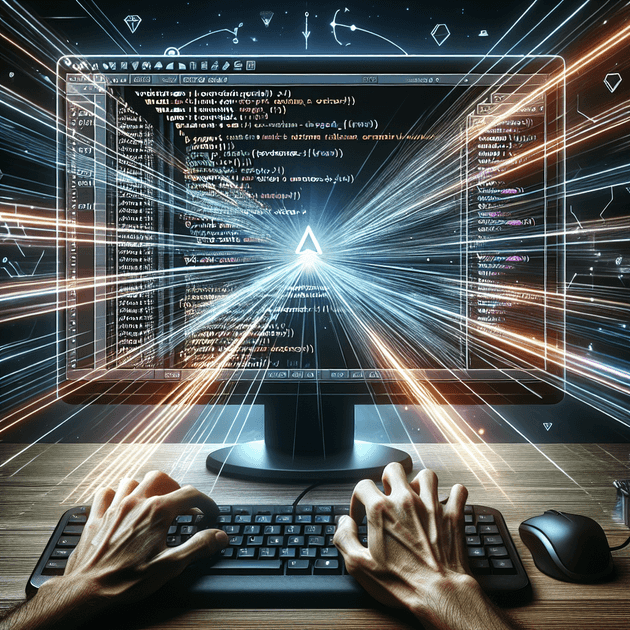In the world of text editors, few have garnered as much devotion and admiration as Vim. Vim, short for "Vi Improved," is a versatile and highly customizable text editor renowned for its speed, efficiency, and extensive functionality. Whether you're a developer, writer, or sysadmin, Vim offers a plethora of features and a unique editing philosophy that can dramatically enhance your productivity. In this blog post, we'll explore why Vim has stood the test of time and why it continues to be a popular choice among professionals and enthusiasts alike.
1. A Brief History of Vim
Vim traces its roots back to the early 1970s with the creation of the Vi editor by Bill Joy. Vi, which stands for "visual editor," was a revolutionary tool at the time, providing a modal editing interface that allowed users to navigate and manipulate text efficiently. Vim, developed by Bram Moolenaar in the early 1990s, built upon the foundation of Vi and introduced numerous enhancements and features that propelled it to new heights.
2. The Modal Editing Experience
At the core of Vim's editing philosophy lies modal editing. Unlike traditional editors that operate solely in an insert mode, Vim distinguishes between multiple modes: normal mode, insert mode, visual mode, and more. Each mode serves a distinct purpose, allowing users to navigate, edit, and manipulate text with remarkable efficiency.
In normal mode, users can execute powerful commands and navigate through the text using intuitive key combinations. Insert mode, as the name suggests, is where you can input and edit text. Visual mode offers flexible text selection capabilities, enabling users to perform operations on selected blocks of text. This modal approach, once mastered, unlocks a world of possibilities and empowers users to streamline their editing workflow.
3. Extensibility and Customizability
One of Vim's greatest strengths is its extensibility. Vim provides a rich ecosystem of plugins and configurations that allow users to tailor the editor to their specific needs. From syntax highlighting and code completion to Git integration and project management, there are countless plugins available to enhance Vim's functionality.
Moreover, Vim's configuration file, called vimrc, allows users to customize every aspect of the editor, from key mappings and color schemes to indentation rules and status line displays. This level of customization enables users to mold Vim into their ideal editing environment, providing a personalized and efficient workflow.
4. Efficient Navigation and Editing
Vim's navigation and editing commands are designed to minimize hand movement and maximize productivity. With a vast array of movement commands, such as h, j, k, l for left, down, up, and right, combined with shortcuts for word and sentence navigation, users can effortlessly traverse their text documents.
Vim's editing commands are equally powerful. Operators, such as d (delete), c (change), and y (yank), combined with motions, allow users to perform operations on text with surgical precision. Vim also supports macros, which enable users to record and replay complex editing sequences, saving valuable time and effort.
5. Multiple Buffers and Split Windows
Vim excels in managing multiple files simultaneously. By leveraging buffers and split windows, users can work on different files side by side without the need for external tools. Buffers allow users to switch between open files quickly, while split windows provide a convenient way to view and edit multiple files simultaneously.
Furthermore, Vim supports tabs, which enable users to group related files together, providing a clean and organized workspace. These features make Vim a powerful tool for editing complex projects or working with multiple files at once.
Conclusion
Vim is more than just a text editor; it's a way of editing. Its modal editing system, extensibility, and efficient navigation and editing commands make it a preferred choice for developers, sysadmins, and writers who seek to maximize their productivity. While Vim has a steep learning curve, investing time and effort in mastering its features can yield significant long-term benefits.
Whether you're a beginner or a seasoned Vim user, the journey of exploration and customization never ends. Vim's vibrant community and extensive documentation provide abundant resources to help you on your path to becoming a Vim power user. So why not give Vim a try and experience the joys of efficient and productive text editing?