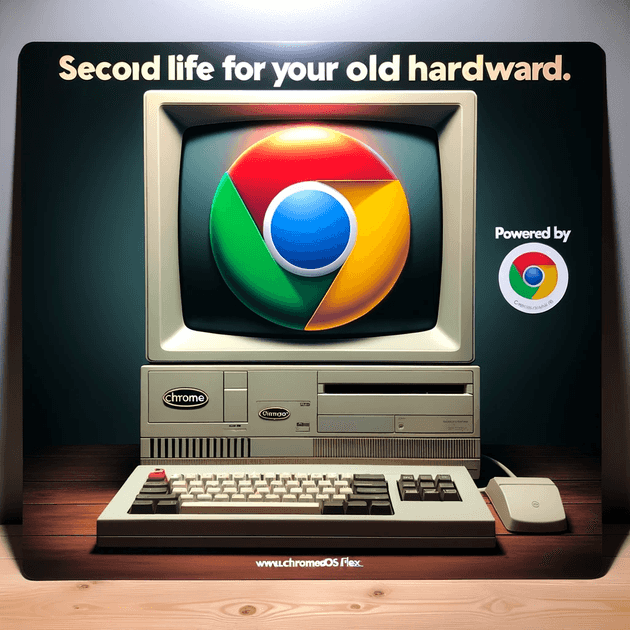Once resigned to gathering dust or joining the landfill, your old PCs and Macs have now been given a second lease on life. Meet ChromeOS Flex, Google's innovative operating system aimed at reviving outdated computers. Unlike the traditional Chrome OS that comes pre-installed on Chromebooks, ChromeOS Flex is designed to be installed on non-Chromebook hardware, essentially turning them into Chrome OS devices. I just installed it on Microsoft Surface Laptop Go 2, and I am happy about it. This blog post delves into what ChromeOS Flex is, its features, and why it might be the perfect solution for both individuals and organizations.
What is ChromeOS Flex?
ChromeOS Flex is an operating system based on Google's popular Chrome OS. It's a lightweight, cloud-focused OS designed to make computers faster, simpler, and more secure. It has been designed to be compatible with older PCs and Macs, making it a cost-effective way to breathe new life into outdated hardware.
Features
1. Speed and Simplicity
ChromeOS Flex, like its Chromebook counterpart, is renowned for its speedy boot times and effortless setup. You won't have to wait minutes for your computer to be ready; a few seconds are all it takes.
2. Cloud-based
Being cloud-based means all your files and applications are stored online. This is a blessing for older computers with limited storage capacity.
3. Security
ChromeOS Flex offers built-in malware and virus protection that updates automatically, offering an extra layer of security without the need for third-party software.
4. Google Integration
If you're already using Google Workspace (formerly G Suite), the integration is seamless. Google Drive, Docs, Sheets, Slides, and Meet are all optimized for ChromeOS Flex.
5. Energy Efficiency
The lightweight nature of the OS ensures that older hardware components consume less power, thereby increasing energy efficiency.
6. Wide Range of Apps
Access to Google Play Store means that you can run Android apps on your device, greatly expanding its functionality.
Why Choose ChromeOS Flex?
For Individuals
-
Cost-Effective: No need to invest in new hardware when your old PC or Mac can perform sufficiently well with ChromeOS Flex.
-
Eco-Friendly: By reviving your old computer, you contribute to reducing electronic waste.
-
Simple User Experience: The intuitive design is ideal for people who are not tech-savvy.
For Organizations
-
Legacy Hardware Utilization: Organizations can save significant costs by reusing older hardware for simpler tasks, like data entry or web-based activities.
-
Security: Automatic updates ensure that all devices in your organization will have up-to-date security features, reducing vulnerabilities.
-
Ease of Deployment: Centralized cloud management makes it easier to deploy across multiple devices.
How to Get Started
Installing ChromeOS Flex is straightforward. Google has provided detailed documentation, and usually, it's as simple as creating a bootable USB drive and following the on-screen instructions. Ensure you backup all your data before proceeding as the installation will wipe your device clean.
Conclusion
ChromeOS Flex opens up a realm of possibilities for old hardware. Whether you are an individual looking to get the most out of your aging computer or an organization aiming to be cost-efficient and eco-friendly, ChromeOS Flex offers a compelling package of features that should not be overlooked.
So, are you ready to give your old PC or Mac a new purpose? ChromeOS Flex might just be the way to go.