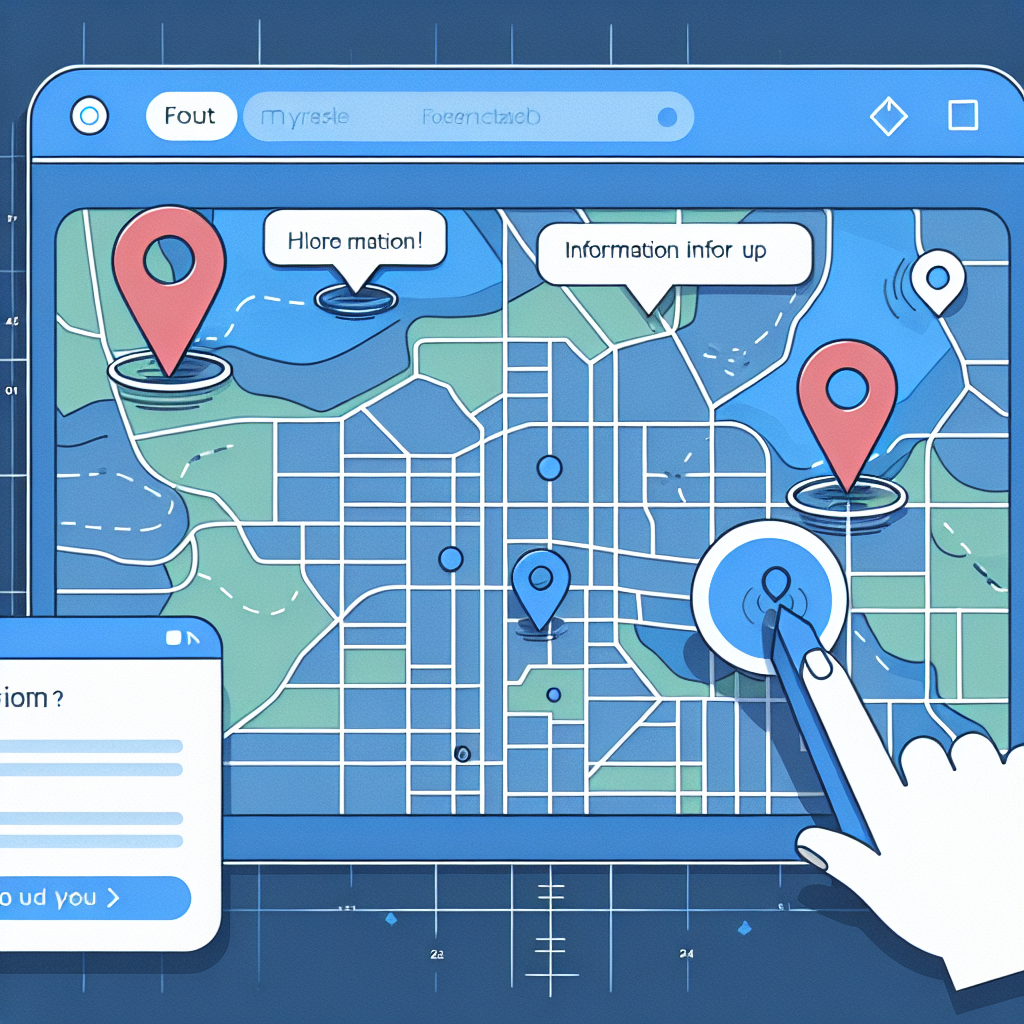ECMAScript 6 is the next version of the JavaScript standard.\
Welcome to another episode of Continuous Improvement. I'm your host, Victor, and today we're going to dive into the exciting world of ECMAScript 6, the next version of the JavaScript standard. I'm going to share with you 12 cool things you need to know about ES6. So, let's get started!
First up, we have arrow functions. Similar to CoffeeScript, ES6 allows you to define a function using the fat arrow syntax. For example, you can write var square = (n) => n * n; to define a function that squares a number.
Moving on, we have arrow scope. In JavaScript, the keyword 'this' can sometimes be confusing as it refers to whatever invokes it. However, ES6 introduces arrow function expressions, which binds 'this' to the function itself. This resolves the issue and provides a clearer understanding of the context in which 'this' is used.
Now, let's talk about string templates. ES6 includes a string interpolation feature using the ${} syntax for variables. This means you can construct strings in a more concise and readable way. For example, with ES6, you can write var hello =My name is ${person.name} and I am ${person.age} years old; to build a string with dynamic values.
Next, we have let scope. The let statement in ES6 declares a block-scope local variable. This means that it doesn't override the value of the variable in the outer scope, giving you more control over variable scope and avoiding potential bugs.
Moving on, we come to destructuring arrays. Instead of declaring multiple variables one by one, ES6 allows you to assign them in one line using array destructuring. This is especially useful when working with arrays that contain multiple values.
Similarly, you can also use destructuring for objects. With ES6, you can easily extract values from an object and assign them to variables using object destructuring syntax.
Object literals are another cool feature of ES6. Instead of writing out key-value pairs explicitly, you can use shorthand notation to construct an object. This makes the code shorter and more readable.
ES6 also introduces default arguments. When defining a function, you can assign default values to arguments. This way, if an argument is not provided when the function is called, it will use the default value instead.
Next up, we have the spread operator. This operator, denoted by the three-dots (...), allows you to pass each element of an array as an argument to a function. It simplifies the process of passing array elements individually.
Classes are a fantastic addition to ES6. Similar to other object-oriented programming languages, ES6 allows you to define a blueprint for constructing objects using the new class syntax. This provides a more structured and organized way to create objects with consistent behavior.
With class inheritance in ES6, you can now extend a class by using the 'extends' keyword. This allows you to create specialized classes that inherit properties and methods from a parent class, giving you the power to build complex object hierarchies.
Last but not least, we have generators. Generators are functions that can be exited and later re-entered. Calling a generator function does not immediately execute its body. Instead, when the iterator's next() method is called, the generator function's body is executed up to the first yield expression. This provides a powerful mechanism for controlling the flow of execution and creating efficient asynchronous code.
And there you have it, folks! These were the 12 cool things you need to know about ECMAScript 6. This new version of the JavaScript standard brings a lot of exciting features and enhancements that will make your code more robust, readable, and maintainable.
Thank you for tuning in to this episode of Continuous Improvement. I hope you found this exploration of ES6 enlightening and inspiring. If you want to learn more about ES6, head over to the MDN website at [MDN link]. Stay tuned for more episodes where we'll continue to explore ways to improve our skills as developers. Until then, keep coding and keep improving!