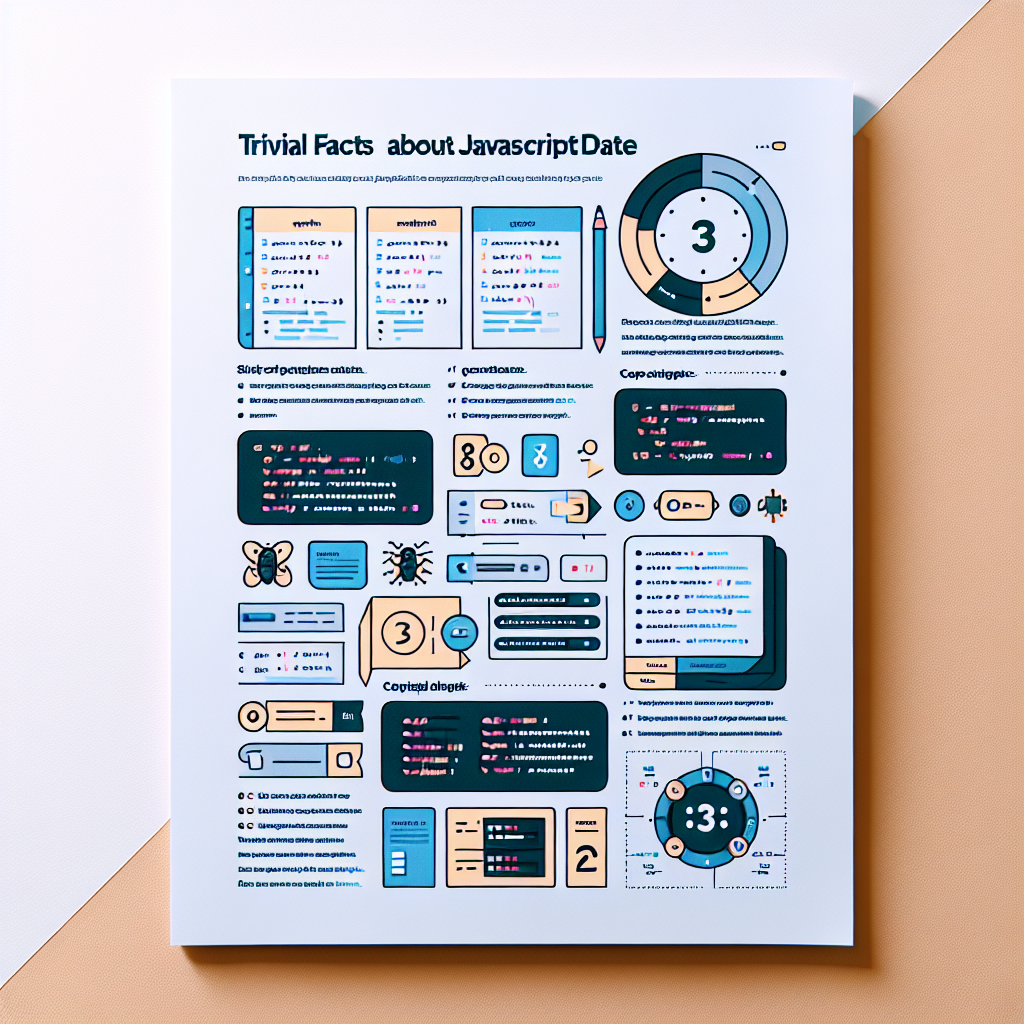Welcome back to another episode of Continuous Improvement, the podcast dedicated to helping you overcome your challenges and be the best version of yourself. I'm your host, Victor, and today we're going to dig deep into a blog post that highlights seven critical issues that may be holding you back. So grab a cup of coffee, sit back, and let's dive in.
Have you ever found yourself encountering problems that seem beyond your scope as a programmer? You may be surprised to learn that the solutions might not lie in technological fixes like websites, apps, or machines. In today's episode, we're going to explore these problems and discuss how you can address them effectively.
Let's start with issue number one.
Issue #1: You're Not Delivering on Your Promises.
It's essential to understand the goal of your product and the problem it solves. Are you delivering what your customers need? Do you stand out in the market? If not, you might be wasting time and resources. Remember, building something nobody wants is a recipe for failure. Take a step back, reassess, and align your product with the needs of your customers.
Moving on to issue number two.
Issue #2: You're Risk-Averse.
Fear of change can often hold us back from making significant improvements. It's crucial to address messy code, maintenance issues, and other technical debts. By cleaning up and embracing necessary changes, you open the door to progress. Don't let the fear of breaking something prevent you from moving forward.
Now, let's discuss issue number three.
Issue #3: You Lack Creativity.
Sometimes, it's the small aesthetic problems that can affect the overall user experience. Trust your designers to make bold choices, and consider conducting A/B testing to gather valuable user feedback. Additionally, investing in high-quality content for SEO can greatly enhance your product's visibility and appeal.
Moving forward, let's focus on issue number four.
Issue #4: You Form Superficial and Dishonest Relationships.
Open and honest communication is the foundation of any successful endeavor. Misleading investors with over-promises and creating a false sense of progress can harm everyone involved. Embrace transparency and foster genuine relationships based on trust, accountability, and clear communication.
Now, let's move on to issue number five.
Issue #5: You Foster Rivalry Within Your Team.
Unhappy teams can have a detrimental effect on productivity and overall success. Take the time to understand why your team may be unhappy. Is the workload overwhelming? Do they enjoy their work? Building a pleasant and stimulating work environment based on trust and respect is vital to the success of your team and your organization as a whole.
Now, let's discuss issue number six.
Issue #6: You're Less Productive Than You Think.
Unfocused meetings, multitasking without setting priorities, and a lack of clear outcomes can significantly impact productivity. Stay focused, set clear goals, and minimize distractions. By managing your time effectively and prioritizing tasks, you'll not only enhance your own productivity but also inspire those around you.
Lastly, let's address issue number seven.
Issue #7: You're Not Humble.
Pride and ego can cloud judgment and hinder growth. Remember, it's not about being right; it's about doing what's right. Embrace humility, listen to others' perspectives, and make objective decisions that benefit the entire team.
And that concludes our exploration of the seven critical issues highlighted in this blog post. Remember, addressing these fundamental problems is the first step toward continuous improvement.
Thank you for joining me on this episode of Continuous Improvement. If you found this discussion helpful, be sure to subscribe to our podcast for more episodes dedicated to your personal and professional development. I'm Victor, and I'll see you next time.