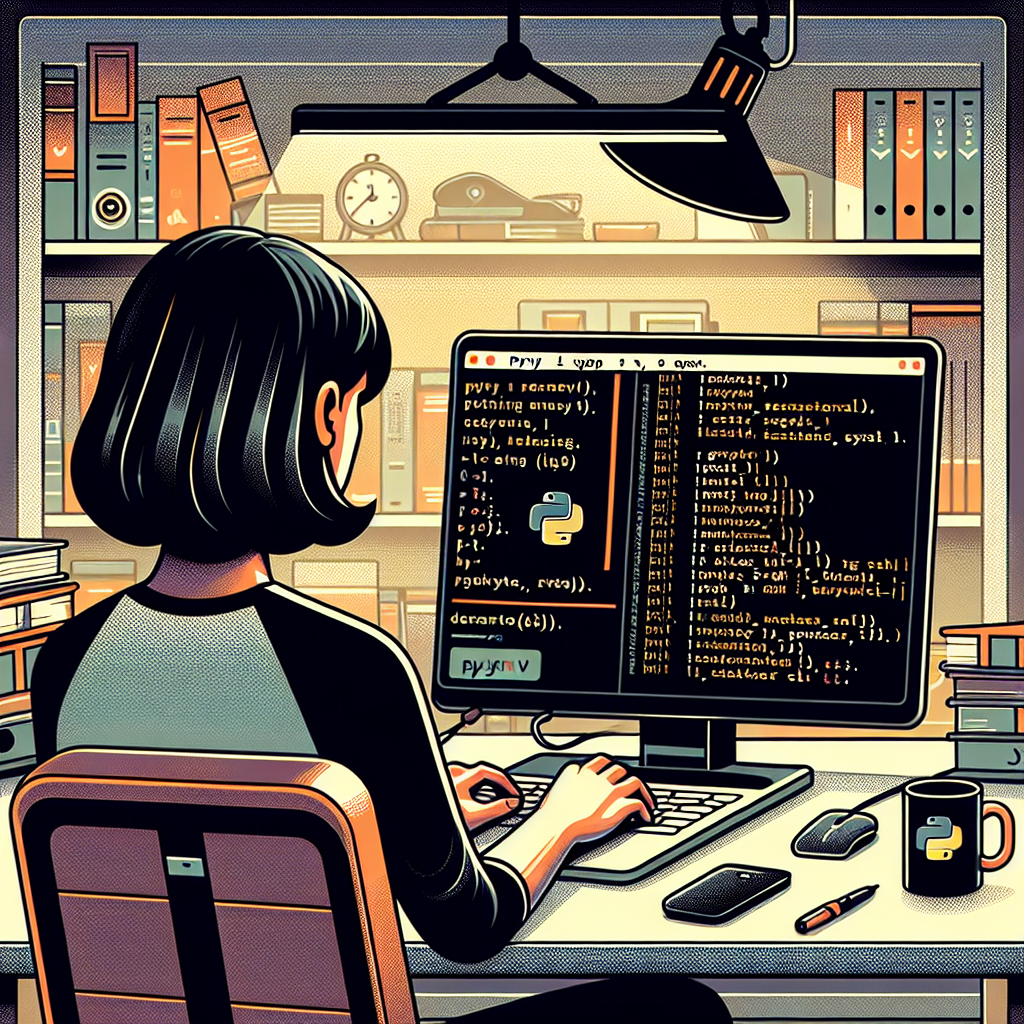Welcome back to another episode of Continuous Improvement, the podcast where we explore strategies and tips for enhancing productivity and efficiency in various areas of life. I'm your host, Victor. In today's episode, we'll be diving into the topic of software upgrades and how to execute them successfully in production environments. We'll be discussing a comprehensive checklist that can help ensure a smooth and hassle-free upgrade process. So, let's get started!
Before we begin with the checklist, it's important to understand the significance of software upgrades in maintaining up-to-date and bug-free production environments. Upgrades are essential for staying current with the latest features, security patches, and improvements. However, executing an upgrade can be a complex and challenging task. That's where our checklist comes in.
The first step in our checklist is to identify the scope of the upgrade. Determine the version you need to upgrade from and to. Review the upgrade path and associated policies. It's crucial to make note of any exceptions along the upgrade path.
Once you've identified the scope, the next step is to check the prerequisites. Consult the compatibility matrix for various infrastructure versions such as the database, secret managers, service mesh, Kubernetes cluster, and Docker runtime. Ensuring compatibility will help prevent issues post-deployment.
As we move forward, we need to assess the potential impact of the upgrade. Identify any risks or issues that may arise during or after the upgrade. Also, estimate any required downtime. It's important to review the "What's New," Release Notes, and Important Changes. For major upgrades involving schema changes or database migrations, scheduling dedicated downtime is wise.
Now, let's talk about developing a rollback plan. Creating a plan to revert to the previous software version is crucial in case the upgrade fails or causes issues. A well-defined rollback plan will help minimize downtime and mitigate potential risks.
Communication is the key to a successful upgrade. Notify all stakeholders, including end-users, regulators, and internal teams such as the IT department and management. Assign a Person in Charge (PIC) for relevant tasks on the checklist and establish real-time communication channels like Slack or Zoom.
Moving on, let's discuss the importance of checking configuration. Review any new fields that need to be configured or assess whether the default values are appropriate for your environment. Update the configuration files to match the new version.
Another important aspect is ensuring access to secrets. Make sure all necessary secrets, like the root database password, are available in the secret manager. Update them as needed to avoid any potential authentication issues during the upgrade process.
Now that we have completed the pre-upgrade checklist, it's time for the actual upgrade. Follow the steps outlined in the official documentation while closely monitoring the process for any issues or errors that may arise.
After completing the upgrade, it's crucial to conduct a health check. Assess the system's status and monitor for any unexpected issues like pods crash-looping. If any issues are encountered, raise a production issue and coordinate with the relevant teams for resolution.
Moving on to the post-upgrade checklist, it's important to perform any manual post-upgrade steps as per the documentation. This may include tasks like garbage collection or removing unused resources to optimize the system.
Verifying system functionality is the next crucial step. Ensure that the upgraded system operates correctly and that all data and configurations have been properly migrated. A thorough testing process, including user acceptance tests, will help confirm that the system meets all requirements and that end-users are satisfied.
As we wrap up the post-upgrade checklist, monitoring metrics becomes important. Utilize dashboards like Grafana to identify any abnormal behavior and review logs for error messages. Monitoring will help ensure that the upgraded system is running smoothly without any unexpected issues.
For database upgrades specifically, it's essential to check hashing schema columns, as well as procedures such as query result generation, sorting, hashing, and comparison. Additionally, verify the accuracy of row counting to ensure data integrity.
Updating documentation is often overlooked but vital to maintaining a proper record of the upgrade. Revise all relevant internal documentation to reflect the changes made during the upgrade process. This will help future teams understand and troubleshoot the system effectively.
Lastly, conducting a post-implementation review is essential to evaluate the success of the upgrade. Identify areas for improvement and collect feedback from the teams involved. Incorporating lessons learned from the upgrade process will contribute to continuous improvement in future upgrades.
That wraps up our checklist for software upgrades in production environments. Upgrading to a new software version is no small task, but with a well-structured checklist tailored to your system's specific needs, it can be a smooth and successful process.
Thank you for tuning in to this episode of Continuous Improvement. I hope you found our discussion on software upgrades helpful and informative. Stay tuned for our next episode where we'll be exploring another topic aimed at enhancing efficiency and productivity. Until then, I'm Victor signing off.