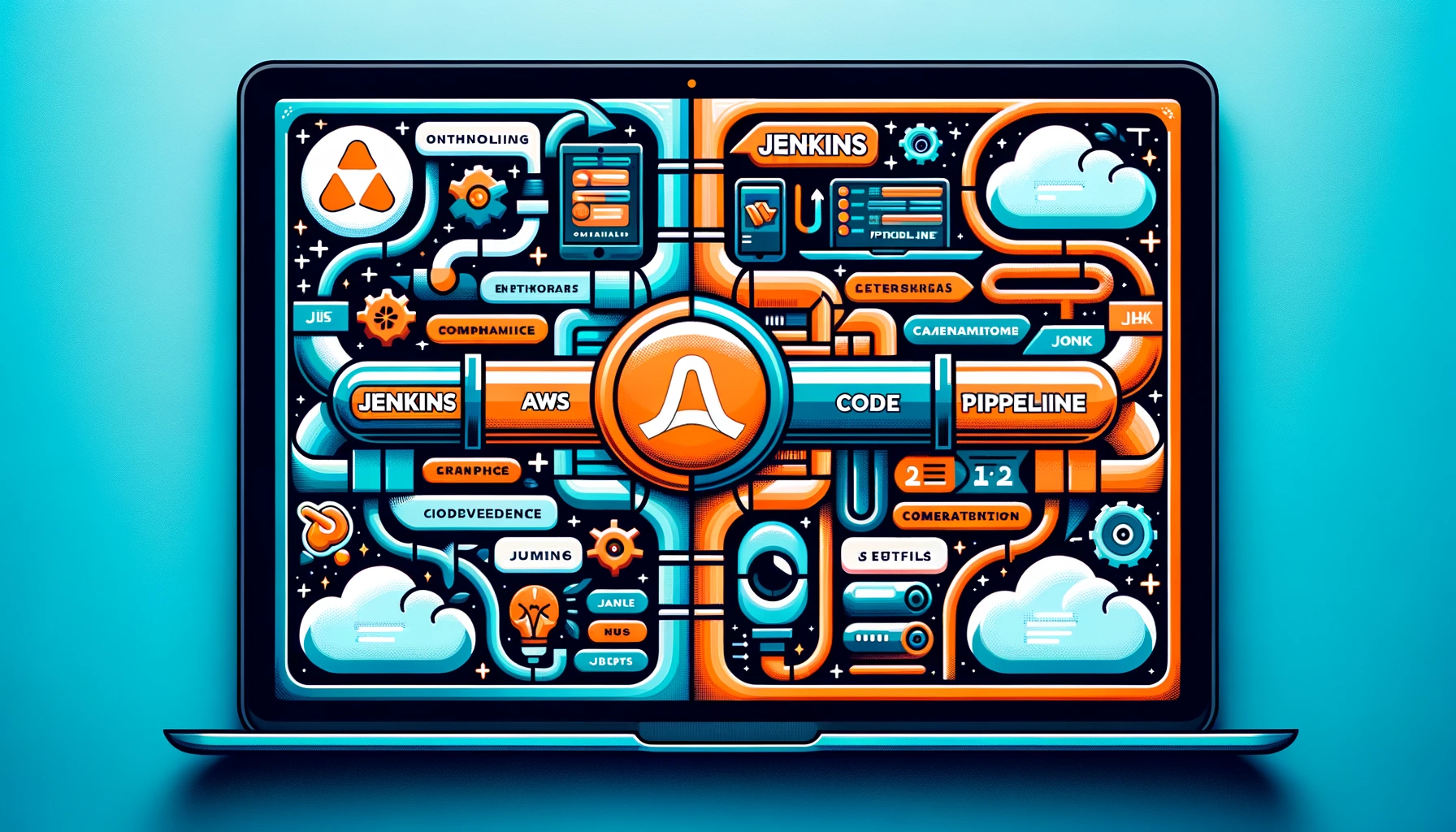Develop Essential Skills for the Future of Work
Welcome back to another episode of Continuous Improvement, the podcast where we explore ways to unlock our full potential and thrive in our personal and professional lives. I'm your host, Victor Leung, and I'm excited to dive into today's topic – developing essential skills for the future of work.
Learning is a lifelong journey, and it's something that I'm truly passionate about. In fact, I'm currently pursuing a part-time master's degree and studying for various certifications in AWS and Kubernetes. I firmly believe that continuous improvement and acquiring new skills empower us to succeed in our roles.
In today's episode, we'll discuss the most important skills to develop, how to go about acquiring them, and the impact they can have on our careers and personal growth. So, let's get started!
The first essential skill on our list is communication. Being able to convey your thoughts clearly and concisely, provide understandable explanations, and choose appropriate communication channels are crucial in any professional setting.
Next up, we have leadership and management skills. These skills encompass project management, coaching, team leadership, stakeholder management, and leadership influence. Developing these skills allows us to guide teams effectively and navigate complex work environments.
Technical proficiency is another crucial aspect in today's digital landscape. Whether it's coding, data analysis, or acquiring knowledge about specific tools like Golang, SQL, or Kubernetes, investing in technical skills opens up a whole new world of opportunities.
Moving on to soft skills for collaboration, teamwork, stakeholder management, and influencing skills are key. Cultivating these skills enables us to build strong relationships, collaborate effectively, and influence positive outcomes.
Problem-solving and decision-making skills also play a vital role in our professional growth. Being proactive in finding solutions and making informed choices not only enhances our problem-solving abilities but also contributes to our success.
Adaptability is a skill that cannot be overlooked. In today's fast-paced world, the ability to context switch, multitask, and quickly understand new tools and technologies is essential for staying relevant.
Finally, we have client interaction and facing skills. Nurturing skills related to client interaction, negotiation, and client relationship management enhances our ability to deliver exceptional service and foster long-lasting partnerships.
Now that we've covered the essential skills, let's explore some strategies on how to develop them.
One effective way to develop essential skills is by taking online courses or workshops. These resources provide structured learning opportunities and allow us to acquire knowledge at our own pace.
Another great option is reading books and articles related to the skills you want to develop. By immersing ourselves in relevant literature, we can gain valuable insights and deepen our understanding.
Shadowing someone who excels in the skills you want to develop is also a fantastic approach. Observing and learning from experienced professionals can provide invaluable hands-on experience and guidance.
But don't forget to practice! Applying the skills you want to develop in your everyday work and personal life is a surefire way to reinforce your learning and hone your abilities.
Lastly, finding a mentor or coach who can guide you on your journey is incredibly beneficial. They can offer personalized advice, help you identify areas for improvement, and provide ongoing support.
In conclusion, developing essential skills is a game-changer. It enhances our employability, enables us to tackle new challenges, and propels our careers to new heights. So, let's embrace the continuous learning mindset and unleash our full potential.
That's it for today's episode of Continuous Improvement. I hope you found this exploration of essential skills insightful and inspiring. As always, if there is anything you want to learn or discuss, feel free to reach out. Let's become study buddies on this journey of continuous improvement.
Thanks for tuning in, and remember to keep striving for greatness. Until next time!