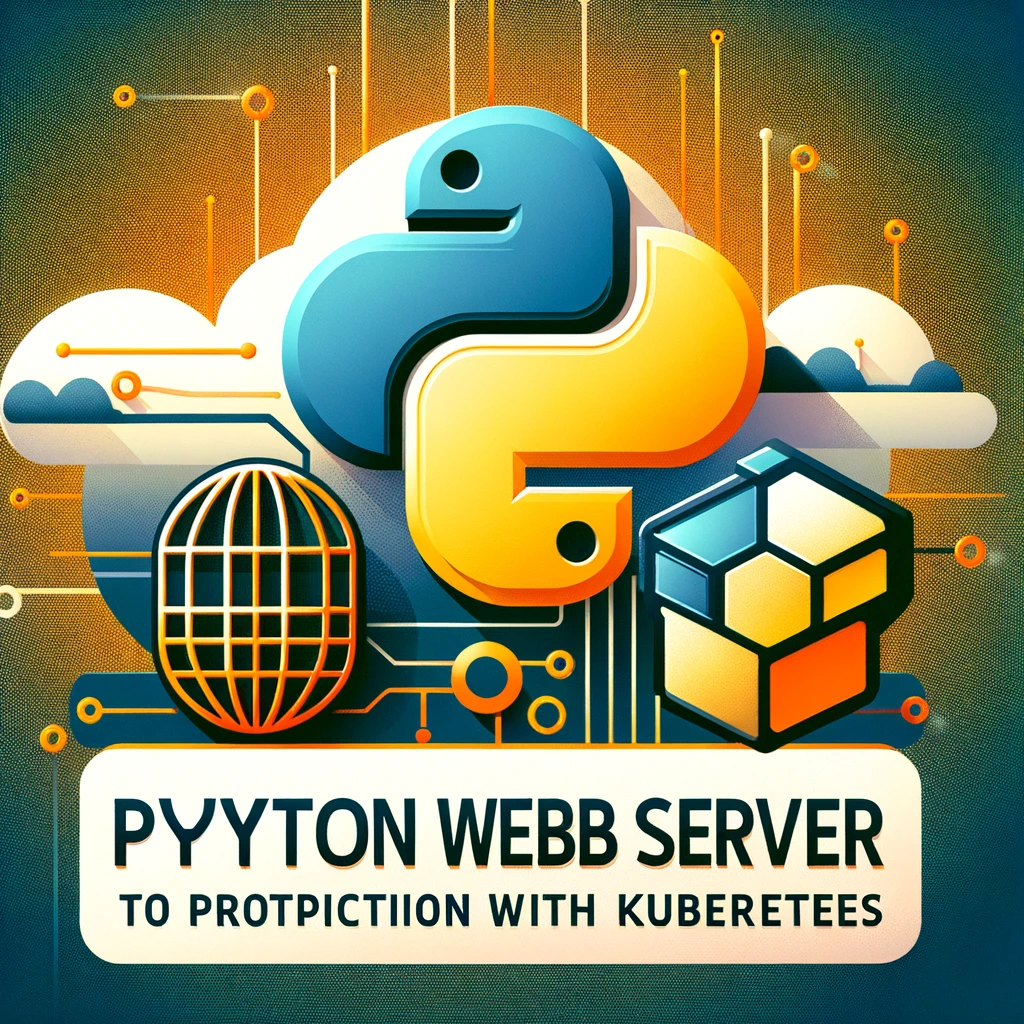Welcome to Continuous Improvement, the podcast that explores how technology can transform business and innovation. I’m your host, Victor Leung, and today, we're going to demystify a process that can seem daunting to many: deploying a Python web server into production using Kubernetes. Whether you're a seasoned developer or just diving into the world of Kubernetes, this episode will walk you through a step-by-step approach to getting your Flask application up and running on AWS Elastic Kubernetes Service, or EKS.
Let's start at the very beginning—dependencies. The first step in our journey involves creating a requirements.txt file. This file lists all the necessary Python packages your web server needs. For a simple Flask application, this might just include Flask itself. Once you have your dependencies listed, you use pip, Python’s package installer, to install them. It’s straightforward but foundational for ensuring your application runs smoothly.
Next, we’ll need to prepare our application for the Kubernetes environment. This means refactoring your source code and configuration. Moving configurations to a separate file or using Kubernetes ConfigMaps is crucial for managing settings across different environments—development, staging, and production.
Now, data storage is another critical aspect. With Kubernetes, you can use Persistent Volumes and Persistent Volume Claims to ensure your data persists across pod restarts or even node changes. This step is vital for applications that need to maintain data state or session information.
The next phase involves containerization. This is where Docker comes in. You'll create a Dockerfile to build your Flask app into a Docker image. Using a lightweight base image like Alpine Linux can help reduce your image size and improve security. Once your image is ready, push it to a container registry—Docker Hub or Amazon ECR, depending on your preference or organizational requirements.
With your Docker image in the registry, it’s time to define how it runs within Kubernetes. This is done through Kubernetes resource files like Deployment, Service, and Ingress YAML files. These files dictate how your application should be deployed, how traffic should be routed to it, and how it should scale.
Before going live, always test locally. Tools like Minikube are perfect for this. They allow you to run Kubernetes on your local machine, giving you a sandbox to catch any issues before they impact your users. Once you're confident everything is working as expected, you can move to deploy on AWS EKS.
The final steps involve setting up your EKS cluster, deploying your application, and then configuring a DNS with AWS Route 53 to ensure your application is accessible through a user-friendly URL. It sounds like a lot, but by breaking it down into manageable steps, it becomes a systematic process that is not only doable but also sets you up for scalability and reliability.
And there you have it—a complete guide to deploying a Python Flask server using Kubernetes, from your local environment to a robust, scalable production setup on AWS EKS. Thanks for joining today’s episode of Continuous Improvement. I hope this breakdown helps demystify the process and encourages you to implement Kubernetes for your projects. For more tech insights and strategies, be sure to subscribe. I’m Victor Leung, reminding you to embrace challenges, improve continuously, and never stop learning.