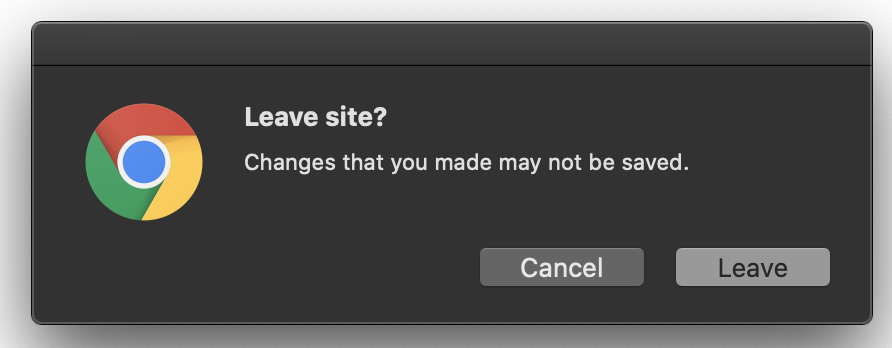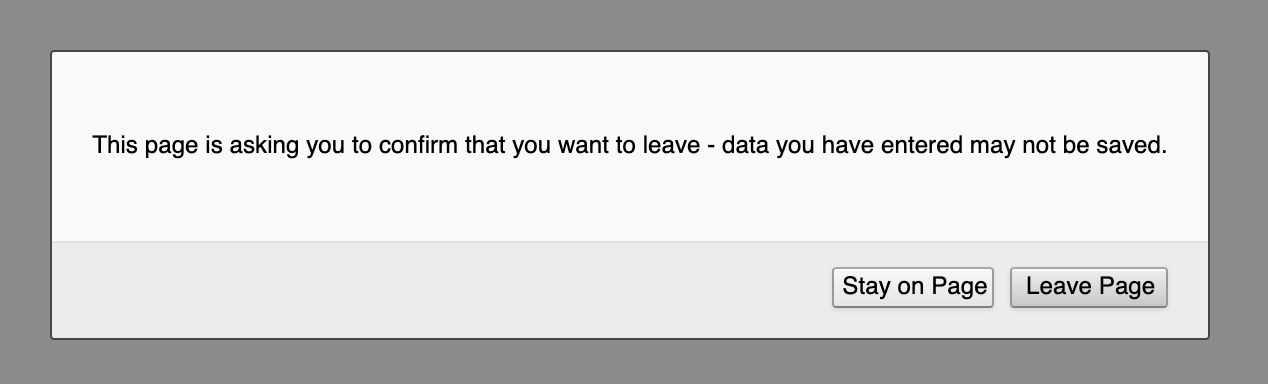Stop Downloading Apps for Everything

Apps are becoming increasingly irrelevant. There's no need to download ineffective software when browsers can serve as adequate substitutes. The primary benefit of using apps is data gathering and ad serving, which favor tech giants rather than end-users.
A competent programmer invests time in refining their work. They construct test cases, simplify complex problems into smaller tasks, and think deeply about the subject at hand. In contrast, less skilled developers often lack the will or talent to achieve anything significant. As a user, it's difficult to determine which app is superior.
When a developer makes an error, the repercussions are usually minor. At worst, they might receive a poor rating on the app store. In more severe cases, management may hold them accountable. However, for the most part, there are no lasting consequences. Some developers may patch the flaws, while others may introduce new ones. You won't know unless you run comprehensive regression tests.
The problem isn't solely with poor developers; even talented ones find themselves trapped in an increasingly irrational industry. These skilled programmers often lack the time to specify requirements or plan thoroughly. Furthermore, they're under immense pressure to churn out new features constantly, especially since the release of the latest iPhone. Many companies expect their developers to produce multiple new features daily to boost app downloads, a pace that's unsustainable for maintaining quality.
Creating well-tested, robust software that handles all possible states is a challenge in itself. This is made even more difficult by constant interruptions from Slack messages and progress report meetings. Often, companies hire experienced full-stack engineers to complete the work, only to find that it's prohibitively expensive.
Users are largely unaware of these challenges. Burdened by spaghetti code and countless defects, software developers become disenchanted, cynical, or both. It's no wonder that many transition to project management roles, which offer less stress, higher income, and more predictable hours. They no longer aim to transform the world through better software.
The blame for this dysfunctional software engineering culture doesn't solely rest on the companies. Tech behemoths like Apple, Google, Facebook, and Amazon have shaped the way we do business. As we spend more time on their platforms, they grow more successful, encouraging a race to the bottom in terms of software quality. My advice, especially to my fellow software developers, is to opt out of this race. True professionals should pride themselves on their carefully crafted work, rather than behaving like code monkeys.