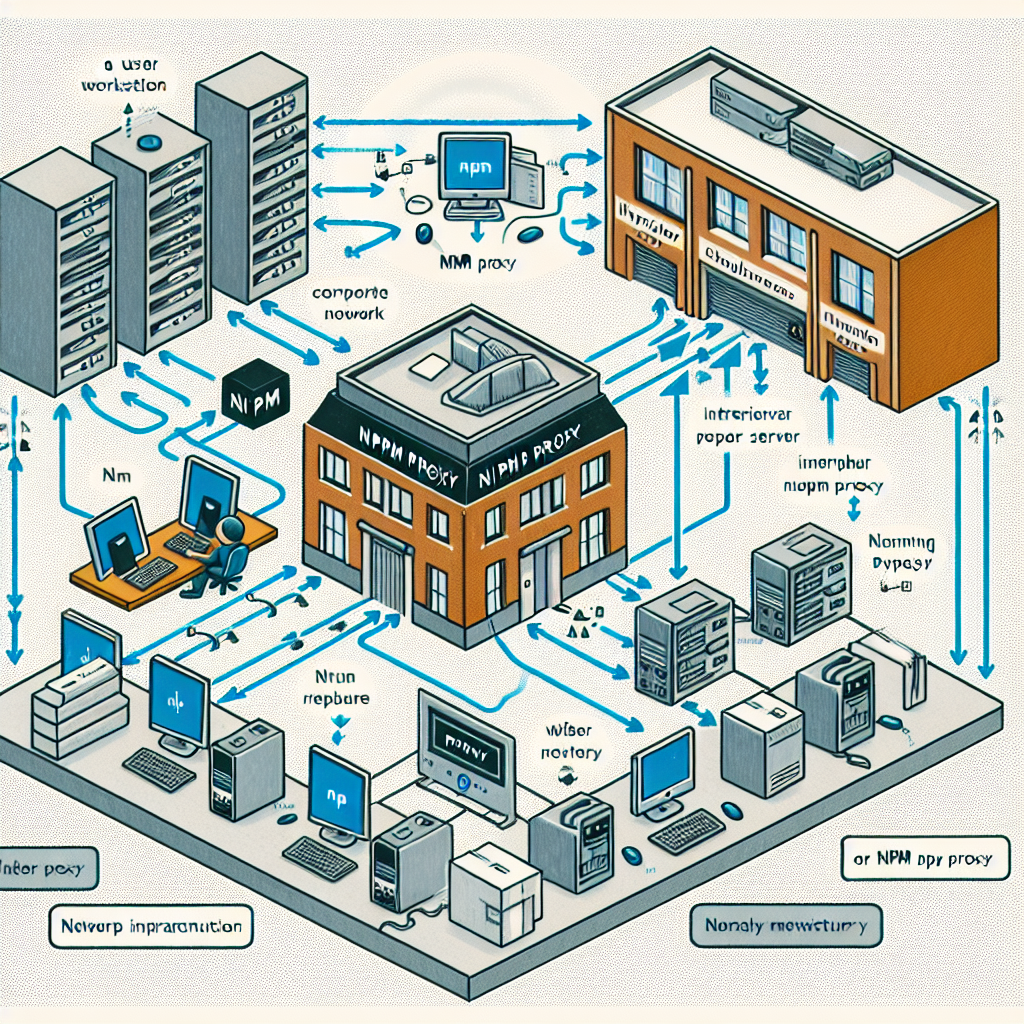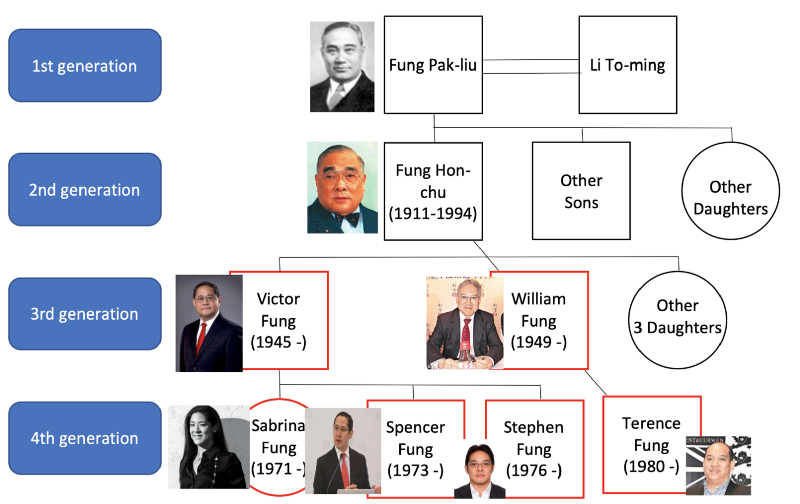Welcome to "Continuous Improvement," the podcast where we explore the ever-evolving landscape of the financial markets and how they impact investors. I'm your host, Victor, and in today's episode, we're diving into the world of MiFID II.
MiFID II, short for Markets in Financial Instruments Directive II, is a regulatory framework that aims to bring greater transparency and protection for investors across the financial markets. While it directly affects markets in France, Greece, Malta, and the UK, its impact reaches far beyond Europe.
Joining us today is our expert guest, Emily, who will shed light on the global implications and key areas of impact resulting from MiFID II. Welcome, Emily.
Thank you, Victor. Glad to be here.
Emily, could you brief our listeners on the global reach of MiFID II and its significance beyond Europe?
Absolutely, Victor. While MiFID II is a law in the Eurozone, its new rules have a far-reaching, global impact. The regulation applies not only across the European Union (EU) but also to countries in the European Economic Area (EEA) that are not part of the EU. This means that any firm in the EEA conducting investment activities or services in financial instruments will be subject to the new rules.
Furthermore, MiFID II indirectly impacts regions beyond Europe, such as APAC. While it doesn't directly apply to non-EEA firms, it becomes relevant when employees are involved in the origination of EEA-underwritten MiFID II products and services.
That's fascinating, Emily. So, what are the main areas of impact that investors should be aware of?
There are four main areas of impact resulting from MiFID II, Victor. The first one to look out for is research unbundling. MiFID II introduces restrictions for portfolio managers and independent investment advisers, prohibiting them from receiving free research. Instead, research and sales services must be paid for either from their own resources or through a client-funded Research Payment Account (RPA).
The second area is reporting. Quarterly reports related to holdings and discretionary portfolio management are now mandatory. There are also new requirements regarding reporting of leveraged financial instruments and contingent liability transactions, ensuring that investors are informed when the initial value of the instrument depreciates by 10% or more.
The third area of impact is best execution. Firms now have a regulatory duty to take all necessary steps to obtain the best possible result for clients when executing trades, considering factors such as price, costs, speed, and likelihood of execution and settlement.
Lastly, manufacturing and distribution have also undergone changes. Investors need to be categorized when on-boarded for investment activities or services, affecting the regulatory obligations of firms. Additionally, both manufacturers and distributors must now identify a target market for the products they create or distribute, ensuring suitability for investors.
These are significant changes, Emily. How do you see them shaping the financial markets and investor protection?
MiFID II, at its core, aims to enhance transparency and protection for investors. The restrictions on research unbundling mitigate potential conflicts of interest, ensuring fair compensation for smaller or independent research firms. The introduction of reporting requirements and best execution standards empower investors to make more informed decisions and hold investment firms accountable.
By assigning target market attributes and analyzing products before distribution, MiFID II promotes investor suitability and prevents sales to unsuitable investors. This strengthens overall investor protection and builds confidence in the financial markets.
Well, Emily, thank you for sharing these valuable insights on the impact of MiFID II. Before we wrap up, is there anything else you would like to add?
One key aspect to remember, Victor, is that while MiFID II primarily focuses on Europe, its global impact is undeniable. It is crucial for investors and financial firms around the world to understand the implications, especially when conducting investment activities or services in the European Economic Area.
Absolutely, Emily. Understanding the regulatory landscape is essential for all market participants. Thank you once again for joining us today and shedding light on MiFID II.
That wraps up today's episode of "Continuous Improvement." I hope you found this discussion on MiFID II insightful and informative. If you have any further questions or comments, don't hesitate to leave them below. Until next time, keep striving for continuous improvement in your financial journey.