Embracing Failure - The Pathway to Success

“Losing billions of dollars is no big deal.” At first glance, this statement might seem shocking, but it holds a powerful truth about the relationship between risk, failure, and success. To truly understand this mindset, we must recognize that extraordinary growth and innovation come from bold risks, embracing uncertainty, and being unafraid of failure.
Risk: The Fuel for Growth
True growth doesn’t happen by playing it safe. It happens when you step out of your comfort zone, take risks, and create opportunities to fail. It’s through these daring decisions that real strength and depth of thought are forged. Without risk, there’s no progress, and without failure, there’s no learning.
While many people and organizations see failure as something to avoid at all costs, this belief only holds them back. Playing it safe might protect your finances and reputation in the short term, but it will also keep you from ever achieving the kind of breakthrough success you dream of. The truth is, if you avoid failure, you avoid growth.
Turning Failure into Success
Failure isn’t the end. In fact, it’s often the very beginning of success. The key is how you respond to failure. "Successful failure" isn’t about celebrating mistakes—it’s about taking the lessons from those setbacks and applying them in ways that propel you forward. Every failure contains valuable insights, and those insights can make the difference between stagnation and transformation.
Those who are willing to experiment, make mistakes, and learn from them are the ones who will innovate and lead. True innovation requires testing the unknown, and if you already know something will succeed, it’s not really an experiment. This mindset—embracing the unknown and being open to failure—is what drives the most groundbreaking advances.
Learning from Setbacks: The Apollo 1 Example
One powerful example of failure leading to future success comes from space exploration. The tragedy of the "Apollo 1" disaster shook the world, but it also provided critical lessons that would ensure the success of future space missions. What seemed like a devastating failure at the time became the foundation for safer, more successful missions that followed.
In the same way, any failure—whether in business or personal life—can become a stepping stone to success if you’re willing to learn from it. Failures offer valuable data, insights, and experience that can shape your next steps, help you avoid repeated mistakes, and lead to greater achievements in the future. The only real failure is failing to learn.
Invention and Failure: A Dynamic Duo
To innovate, you must be willing to fail. It’s as simple as that. The process of invention is messy, unpredictable, and often fraught with setbacks. But without those failures, true breakthroughs would never happen. If you’re unwilling to take risks, you’ll never create anything new or revolutionary. As they say, if you know something is going to work, it’s not an experiment—it's routine. But to transform, you must break away from routine and embrace the unknown.
Many of the world’s greatest successes are built not just on smart decisions, but on the insights gained from countless wrong ones. Every misstep adds to your knowledge, experience, and resilience, making you stronger and better prepared for the future.
Conclusion: Fail Forward
The road to success is paved with failures, but those failures are not something to be feared—they are to be embraced. Each failure is a lesson, a stepping stone, a necessary part of the journey toward innovation and greatness.
Don’t fear failure; fear staying in your comfort zone. The greatest breakthroughs happen when you push boundaries, take risks, and open yourself up to the possibility of failure. Because in the end, it’s not about how many times you fall—it’s about how many times you get back up, ready to apply what you’ve learned.
Every setback is just a setup for your next leap forward. Failure is not the opposite of success—it’s the foundation of it.
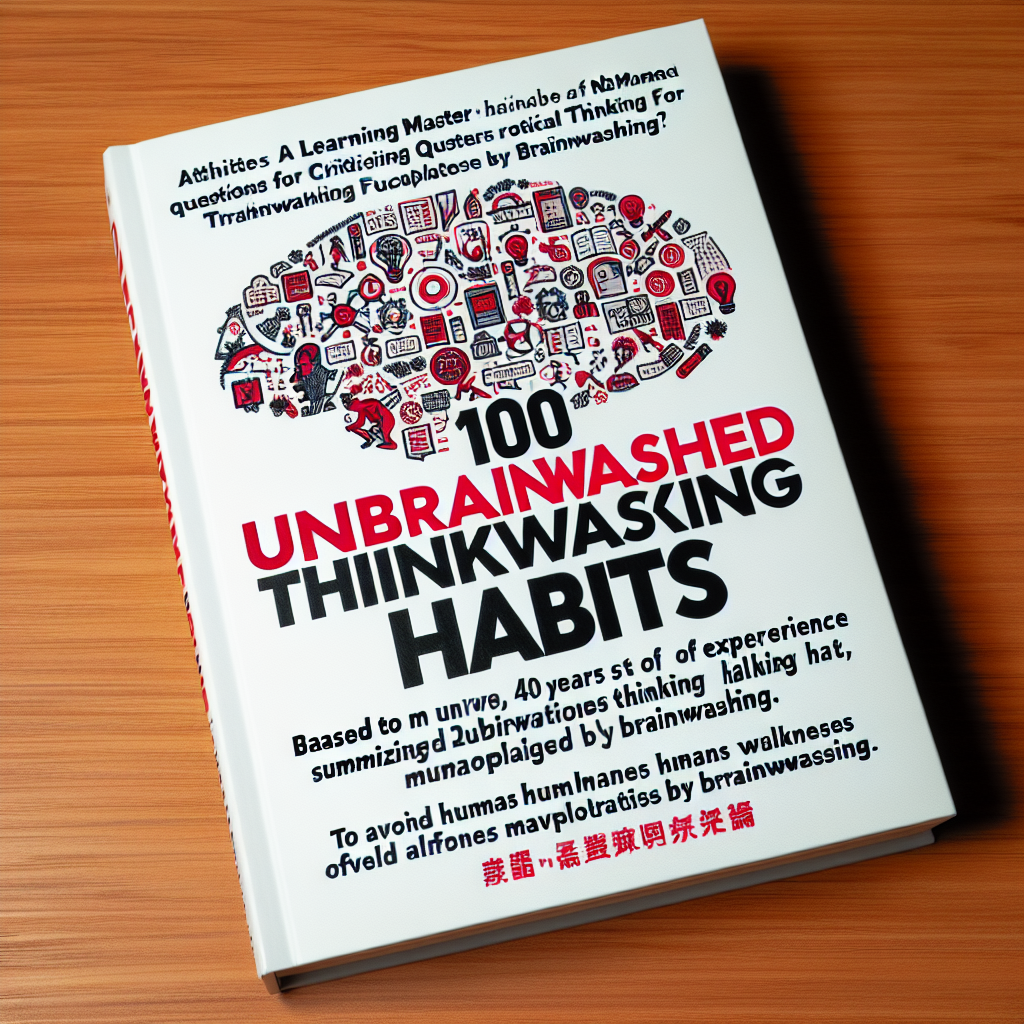 "哈囉!今日我哋要講一個響依家咁快節奏,資訊多到爆既世界入面,比以前任何時候都重要既話題。我哋要講既係批判性思維技能,仲有點樣培養呢啲技能,好令你響日日圍住我哋既信息海洋中游刃有餘。
"哈囉!今日我哋要講一個響依家咁快節奏,資訊多到爆既世界入面,比以前任何時候都重要既話題。我哋要講既係批判性思維技能,仲有點樣培養呢啲技能,好令你響日日圍住我哋既信息海洋中游刃有餘。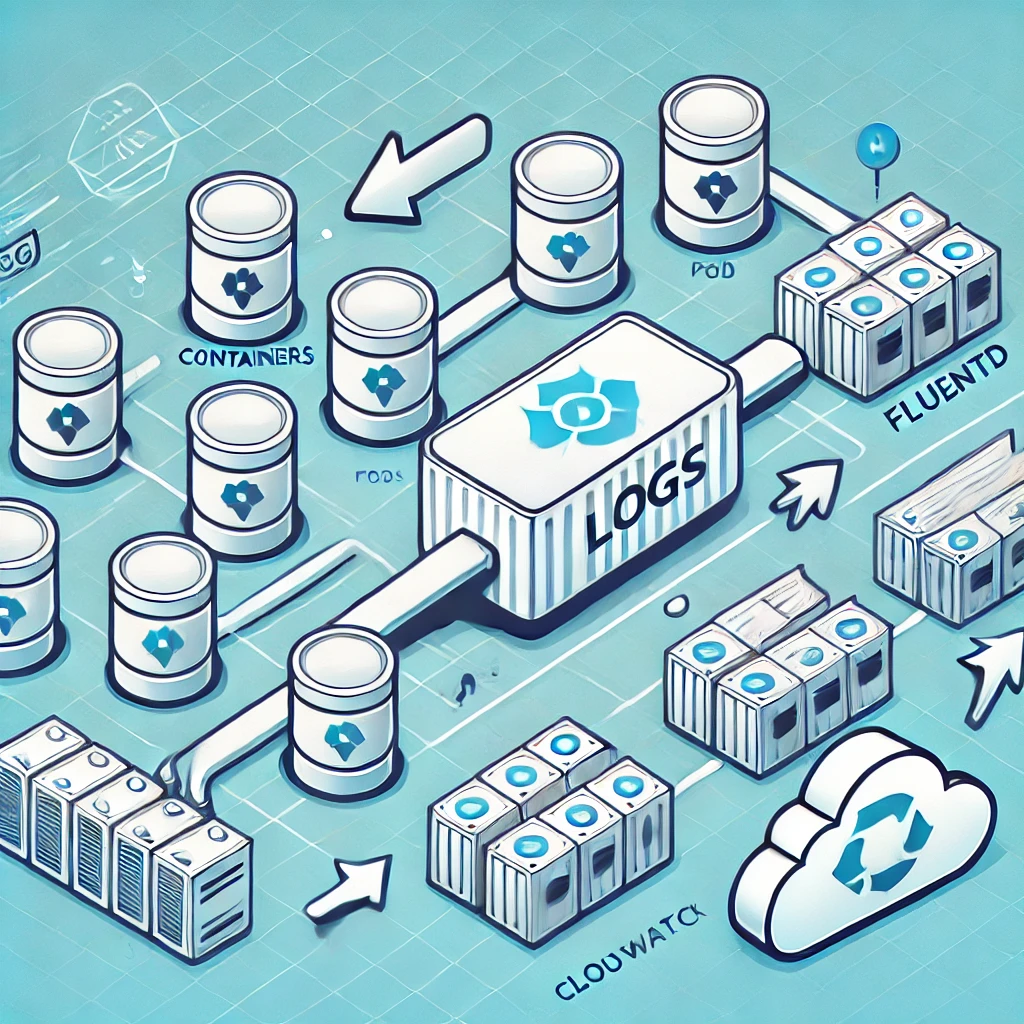
 歡迎大家嚟到我哋個頻道!今日我哋會探討一個好有革命性力量嘅概念——超越領導力(Transcendent Leadership)。
歡迎大家嚟到我哋個頻道!今日我哋會探討一個好有革命性力量嘅概念——超越領導力(Transcendent Leadership)。
 嘿大家!歡迎返嚟我嘅頻道。今日我哋會傾下個大家都會遇到但唔係成日講嘅話題——即席溝通。無論喺問答環節、工面試,定係平時嘅閒聊,都要快啲諗到嘢同清楚表達自己嘅諗法,其實真係幾難㗎。
嘿大家!歡迎返嚟我嘅頻道。今日我哋會傾下個大家都會遇到但唔係成日講嘅話題——即席溝通。無論喺問答環節、工面試,定係平時嘅閒聊,都要快啲諗到嘢同清楚表達自己嘅諗法,其實真係幾難㗎。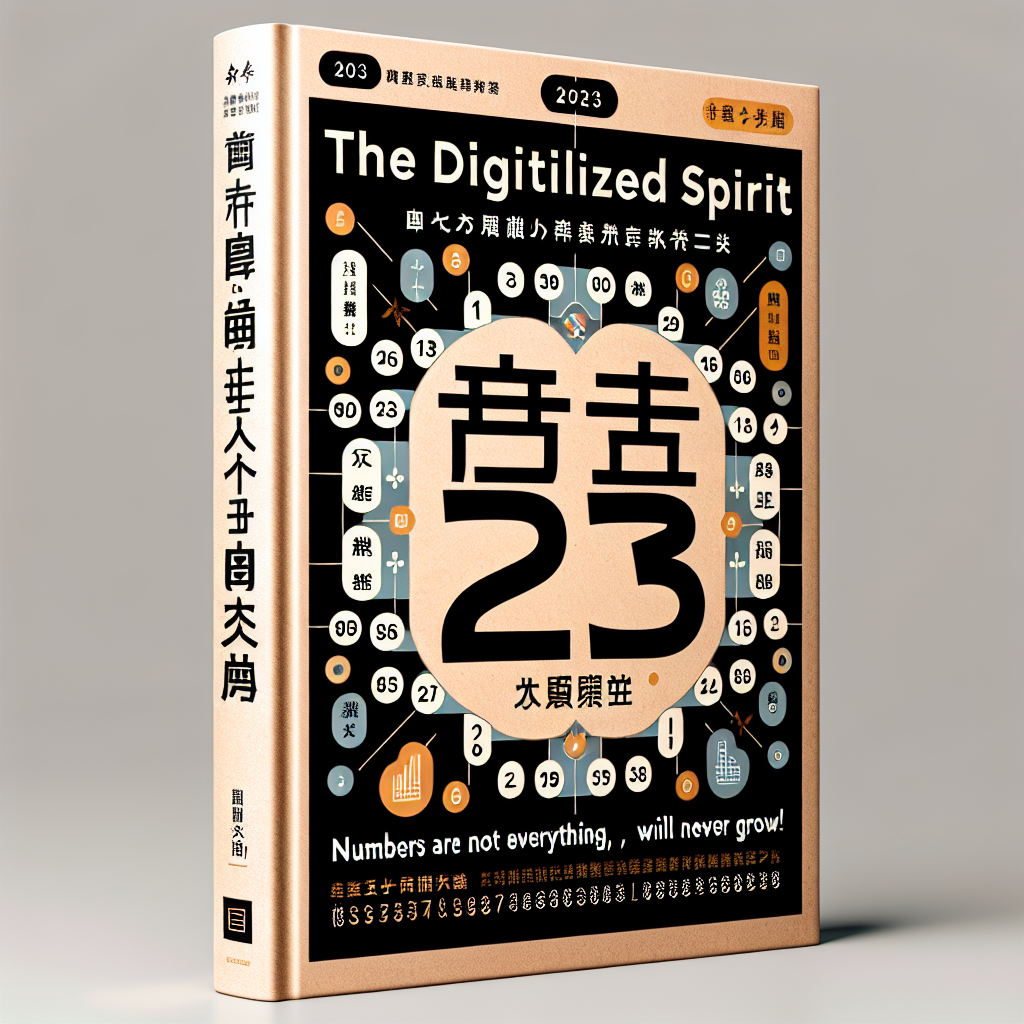 歡迎嚟到今日嘅深入探索,我哋會探討2023年日本最受注目嘅商業書——安藤耕太嘅《數值化之鬼》。喺數碼轉型重塑各行各業嘅世界中,掌握數字思維係關鍵。請繼續睇住,等我哋揭示點解利用數字力量可以幫你喺個人同職業人生中成功。
歡迎嚟到今日嘅深入探索,我哋會探討2023年日本最受注目嘅商業書——安藤耕太嘅《數值化之鬼》。喺數碼轉型重塑各行各業嘅世界中,掌握數字思維係關鍵。請繼續睇住,等我哋揭示點解利用數字力量可以幫你喺個人同職業人生中成功。