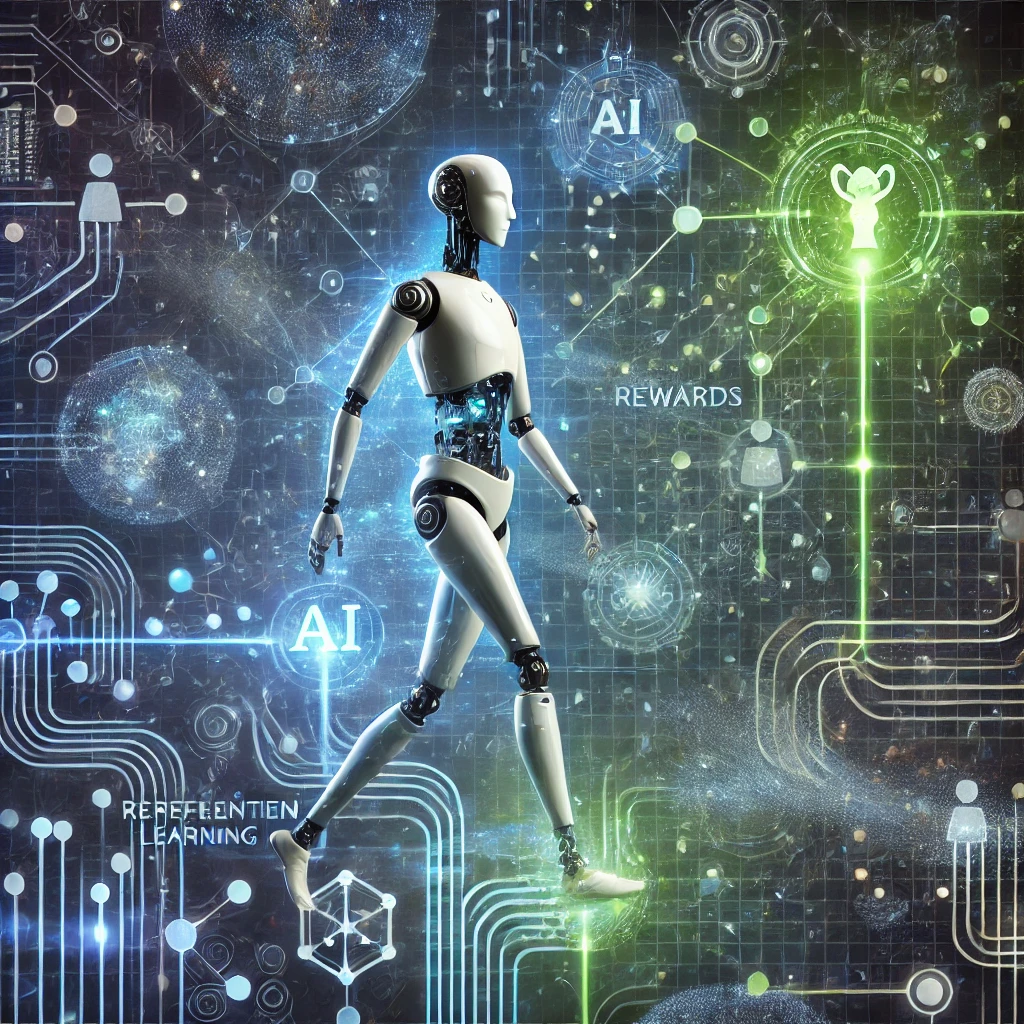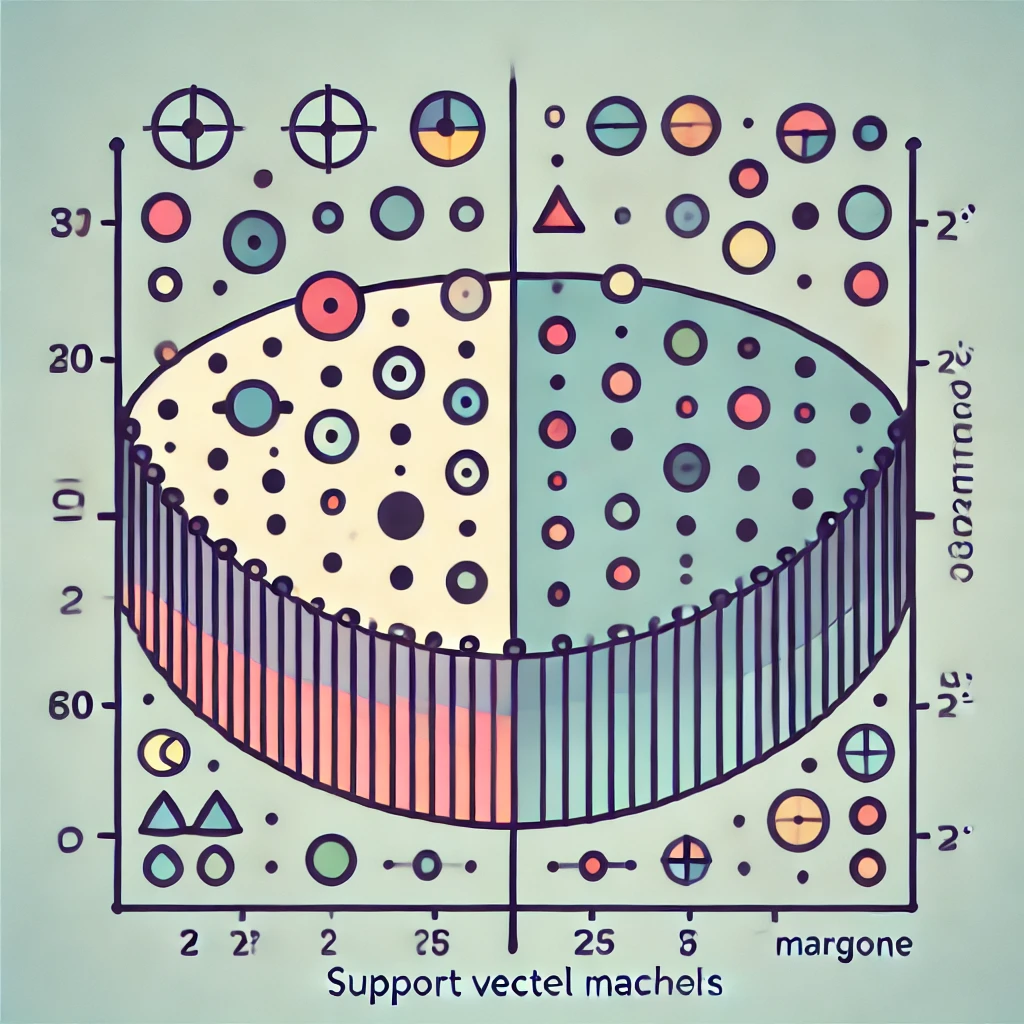Hello and welcome to "Continuous Improvement," the podcast where we explore the latest and greatest in technology, machine learning, and more. I'm your host, Victor Leung, and today, we're diving into a fundamental concept in machine learning that's essential for anyone looking to understand or apply advanced classification techniques: Support Vector Machines, or SVMs.
Support Vector Machines are a powerful tool in the machine learning toolkit, known for their effectiveness in both linear and nonlinear classification tasks. Whether you're dealing with binary classification, regression, or even novelty detection, SVMs offer a versatile solution that's particularly well-suited for small to medium-sized datasets. In many cases, they can outperform other classifiers in terms of accuracy.
So, what exactly makes SVMs so effective? Let's break it down, starting with the basics.
At its core, an SVM seeks to find the optimal hyperplane that separates data points of different classes. If you're working in a two-dimensional space, this hyperplane is just a line. The key elements here are the "support vectors," which are the data points closest to the hyperplane. These points are critical because they determine the margin, or the distance between the hyperplane and the closest data points from each class. The goal is to maximize this margin to ensure the best separation between classes, a method known as hard margin classification.
However, real-world data is rarely perfect. Noise, overlaps, and outliers can make strict separation challenging, if not impossible. This is where soft margin classification comes into play. Soft margin classification allows some data points to fall on the "wrong" side of the hyperplane or within a margin of tolerance, making the model more flexible and robust. This approach is less sensitive to outliers and works well even when the data is not perfectly linearly separable.
Now, while linear SVMs are great for data that can be separated by a straight line, what happens when your data is more complex? This is where the true power of SVMs shines, thanks to something called the kernel trick.
The kernel trick allows SVMs to perform well even with nonlinear data by mapping the original features into a higher-dimensional space where a linear separation is possible. One common approach is to use a polynomial kernel, which essentially adds polynomial features to the dataset. However, this can become computationally expensive and impractical with very high polynomial degrees.
The beauty of the kernel trick is that it enables SVMs to operate in this high-dimensional space without actually computing the new coordinates. Instead, the kernel function directly calculates the dot products between the data points in the transformed space. This method is not only efficient but also allows the SVM to learn complex boundaries in the data.
Now, let's talk about two key concepts that are crucial when working with SVMs: support vectors and the importance of scaling inputs.
Support vectors are those critical data points that define the hyperplane's position and orientation. They are the "support" in Support Vector Machines, and removing them would change the model significantly. This is why they are so essential to the SVM's functionality.
As for scaling inputs, SVMs are sensitive to the range of input features. If one feature has a much larger range than others, it can dominate the hyperplane's calculation, leading to biased results. To prevent this, it's important to scale all features to a similar range using techniques like standardization or normalization. This step ensures that each feature contributes equally to the decision-making process.
Support Vector Machines are a cornerstone of machine learning, especially when accuracy and performance are critical. By understanding the principles behind SVMs, including support vectors, soft margins, and the kernel trick, you can leverage this powerful tool to tackle a wide range of classification problems.
That's all for today's episode of "Continuous Improvement." If you enjoyed this episode, be sure to subscribe and leave a review. Until next time, keep learning, keep improving, and stay curious!