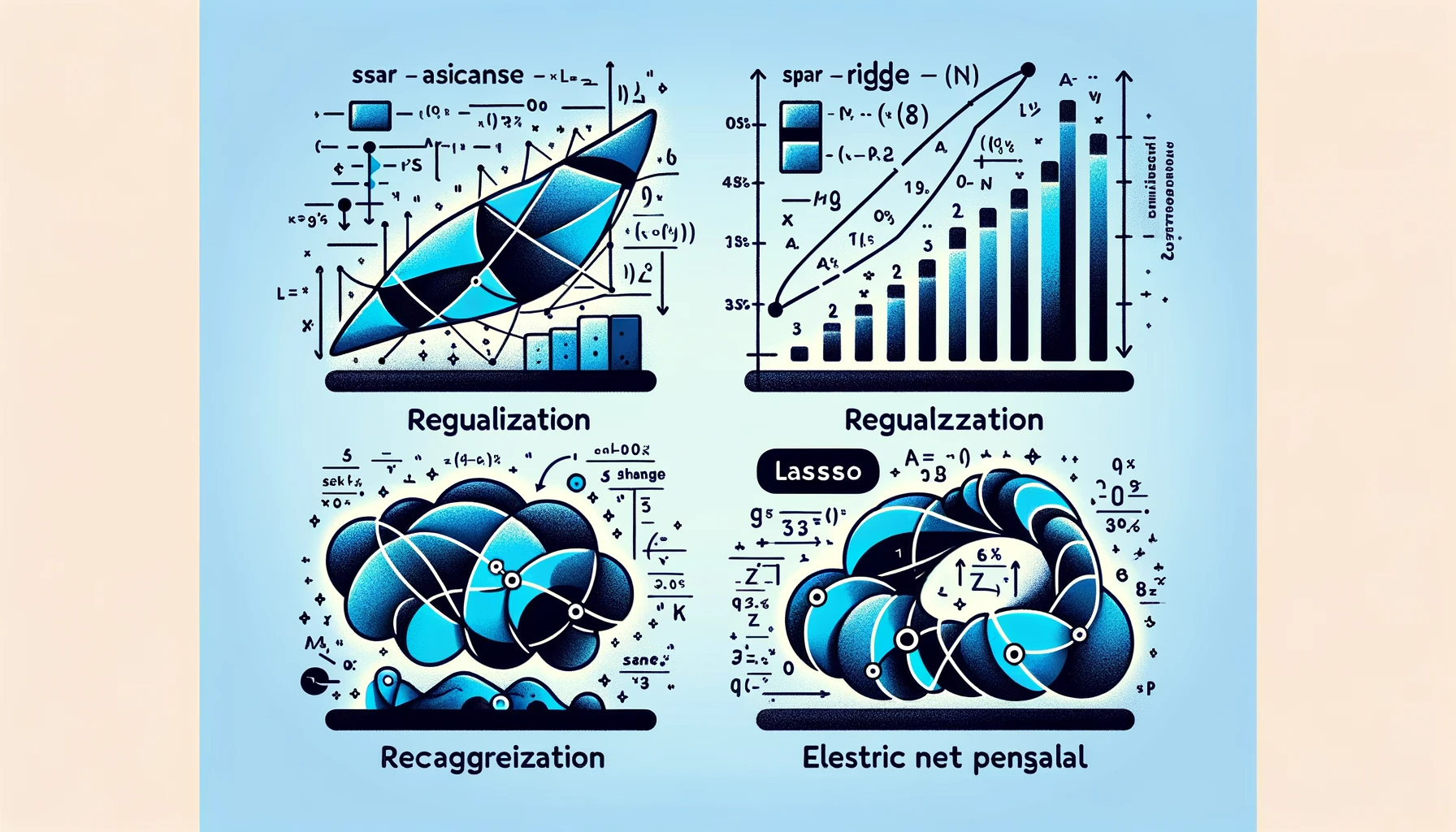In this blog post, I am writing to compare the Go-to-Market (GTM) strategies of two organizations in the banking industry: the Development Bank of Singapore (DBS) as an incumbent and Trust Bank as a disruptor. Over the last few years, advancements in technology and shifts in consumer behavior have led to significant changes. Established players like DBS face challenges from local digital banks that hold full banking licenses in Singapore, including Trust Bank, which was jointly launched by the FairPrice Group and Standard Chartered Bank.

A GTM strategy is a comprehensive plan that integrates the distinct functions of a bank to deliver a product and service to its target audience. The strategy provides a holistic view of how the various components of the bank and its ecosystem work together in an integrated, synchronized manner. In this comparison, I will analyze how effectively each bank’s GTM strategy supports its business objectives. I will also examine value creation, brand positioning, unique selling points, customer base, business model, products, pricing, sales channels, marketing levers, and more.
As one of the largest banks in Singapore in terms of total assets, DBS has established trust and a strong reputation in the banking industry through a comprehensive GTM strategy. Regarding the "why" of their GTM approach, their primary objectives focus on maintaining their existing customer base on Digibank while expanding into new services such as the PayLah wallet. The bank creates value by providing a full range of services in consumer, Small and Medium-sized Enterprise (SME), and corporate banking. Its brand is positioned as the "World's Best Bank," recognized by Euromoney, and it has also been awarded the title of "Safest Bank in Asia." DBS offers a unique selling point by emphasizing its deep understanding of doing business in the Asia region, backed by insights and connectivity. Although the bank benefits from over 50 years of history, it is also constrained by its legacy systems and organizational bureaucracy, requiring multiple phases of digital transformation to remain competitive.
In terms of “who” on their target market segments, DBS's customer base is quite diverse, encompassing young expatriates working in Singapore as well as older individuals in the neighborhood who are not digitally savvy. The bank aims to fulfill various customer needs, such as providing a secure place to deposit monthly salaries and offering easy access to funds through ATMs and online banking for withdrawals and money transfers. Customers also seek a convenient way to pay utility bills and manage their finances, which includes budgeting, tracking expenses, and financial planning. Additionally, some customers require access to credit for purposes like securing a mortgage to buy a house or obtaining a loan to handle emergencies.
Regarding “what” on their messaging, DBS's value proposition is to "Make banking joyful" by leveraging digital technologies and seamlessly integrating themselves into their customers' lives. They aim to provide simple, fast, and contextual banking solutions along with differentiated customer experiences, achieved through the management of multiple customer journey maps. This has been enabled by their decade-long digital transformation journey, which involved investing in staff skills and re-architecting their infrastructure to be microservices-based, cloud-native, resilient, and scalable. Despite not offering the best interest rates on savings accounts, people are still willing to deposit money with DBS due to trust in their digital infrastructure. The bank's business model is primarily service-fee-based, with revenue streams coming from lending, investment services, and traditional banking functions. DBS offers a broad spectrum of financial products, including savings accounts, credit cards, mortgages, and other value-added services.
In terms of "where," their sales channels are diversified and well-established, including in-branch services, online banking, and mobile applications. Their marketing strategies rely on traditional channels such as billboards in SMRT stations, TV advertisements, and digital marketing. For premier customers, they maintain regular engagement through relationship managers and subject matter specialists. For the public, they offer active interaction and prompt follow-up to queries and feedback received via social media platforms like Facebook, LinkedIn, and Twitter, as well as through online communities on their corporate websites. Additionally, they regularly conduct customer satisfaction surveys and immerse themselves in customer experiences to continuously iterate on their journey roadmaps.
Regarding "how" they deliver experiences, DBS has adopted an ecosystem strategy that allows them to scale up their business in the large Asian market without incurring high customer acquisition costs. They have doubled their ecosystem-led customer finance lending through partnerships with companies such as ByteDance and Ctrip in China and Indonesia. They have gained good traction in onboarding large platform companies through their API (Application Programming Interfaces) suite, thereby digitally financing their extensive supply chains.
In addition, DBS is using machine learning models to generate hyper-personalized prompts that guide customers in making better investment decisions and in financial planning. They have also extended this digital transformation to other parts of the bank, such as private banking. This enables relationship managers to deliver hyper-personalized services to customers, resulting in increased customer transactions.
Trust Bank's GTM strategy focuses on user experience and offers digital-only banking services using the latest technology. The bank provides value by offering services with no hidden fees, competitive multi-currency exchange rates, and the security features to easily lock and unlock cards. Its brand is centered on being trustworthy, user-centric, and rewarding. The bank offers unique selling points through its partnership with the FairPrice Group, the nation's leading grocery retailer. This partnership allows customers to earn NTUC Linkpoints and other voucher rewards while spending with the bank. Additionally, Trust Bank offers budgeting tools, no-fee international spending, and real-time spending notifications.
In terms of “who” is their target market segment, Trust Bank primarily focuses on digital-savvy millennials and a growing segment of residents who frequently shop at FairPrice supermarkets.
In terms of “what” is their business model, Trust Bank operates on a no-fee model for its savings products, generating revenue through lending products such as credit cards, instant loans, and insurance. While it offers a more limited range of products compared to DBS, it compensates with a lower-fee pricing model.
Regarding “where” on the touchpoints, the bank's primary online sales channel is its mobile application, supported by a robust non-digital marketing campaign in NTUC supermarkets. This strategy raises awareness among a lot of grocery shoppers, who may later consider using Trust Bank because of its unique rewards points system. Those who choose to open an account could become loyal customers and advocates for Trust Bank, further promoting the bank through referrals. To increase customer engagement, the bank's marketing efforts also include lucky draws for Tesla cars.
Both DBS and Trust Bank offer value creation through their banking services. DBS focuses on variety and maintaining its market dominance, while Trust Bank emphasizes innovation and user experience. In terms of brand positioning, DBS has an established reputation and uses the tagline "Live more, bank less," promising to deliver simple, seamless, and invisible banking. On the other hand, Trust Bank's tagline, "The digital bank for everyday use," is less well-known.
DBS's unique selling points are based on its deep understanding of business in the Asian region and the wide variety of services it offers under one roof. Meanwhile, Trust Bank, with only one year of history, focuses on providing digital-first services.
In terms of target audiences, DBS caters to a more diversified customer base, ranging from young working expatriates to the elderly in the neighborhood, whereas Trust Bank is better suited for digitally savvy millennials.
The business model of DBS is more traditional and relies on charging service fees, while Trust Bank adopts a completely different strategy, emphasizing transparency and no fees.
The distribution channels for DBS include automated teller machines, call centers, and physical branches, as well as cash handling, all of which contribute to higher operating costs. In contrast, Trust Bank benefits from an app-based model, providing a streamlined user experience that is more cost-effective to operate. Additionally, DBS incurs higher marketing costs due to traditional methods like SMRT billboards, whereas Trust Bank leverages its partnership with NTUC to gain word-of-mouth marketing through supermarket reward points.
DBS's GTM strategy is more robust than Trust Bank, but it is under threat due to its pace of digital transformation. Trust Bank has the advantage of being more agile, as it is not encumbered by legacy code that could inhibit innovation. Its GTM strategy aims to provide a superior customer experience at an exceptionally low cost. However, Trust Bank could face challenges related to scalability and regulatory issues as it expands in the Asian region.
Overall, DBS's success stems from a redesign of their operational approach. To ensure that customers are at the heart of the banking experience, they have trained their staff in customer journey thinking, which includes elements like customer discovery. They have reorganized to function as a horizontal organization, with cross-functional teams across the bank collaborating to deliver value and enhanced customer experiences. These efforts have resulted in improved customer satisfaction.
Meanwhile, Trust Bank has also adopted a customer-centric approach in their business, with a greater ability than DBS to act on customer feedback for the development of features and products. Their go-to-market speed is faster. When Trust Bank was launched, it was able to deliver an exceptional onboarding experience. The account opening process was much quicker than that of DBS; their seamless digital approval process enabled Trust Bank to complete the onboarding for savings accounts in under three minutes. This is a significant contrast to DBS, where customers typically experience a much longer onboarding process filled with friction, such as the need for address verification and physical card activation.
If Trust Bank can continue to iterate based on customer feedback, they could achieve greater success in penetrating retail digital banking market segments than DBS, thanks to their agility in reacting and adapting to change. For DBS to respond more quickly to the threat posed by challenger banks like Trust Bank, they will need to continue their digital transformation journey or risk becoming irrelevant due to an inability to adapt to changing customer needs and market conditions.