使用PowerShell替換XML文件中的文本

昨天,我在一個客戶現場工作,那裏有一個與外部網絡隔離的Windows伺服器。不允許在該機器上安裝任何第三方軟件。
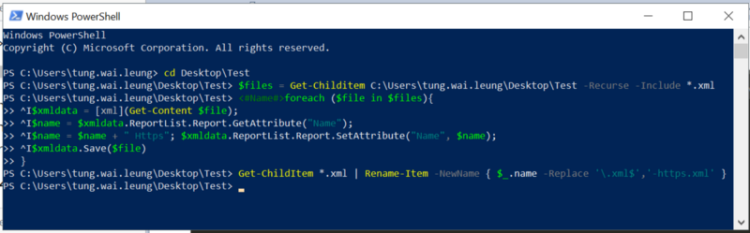 PowerShell腳本
PowerShell腳本
然而,我被交付了一項任務,要將所有XML文件名從“我的報告”換成“我的報告(新)”。原始文件,temp.xml,是這樣的:
預期的輸出文件,temp-new.xml,應有這樣的結構:
沒有專門工具的訪問權限,並面對手動編輯數百個文件的前景,我轉向了PowerShell來編寫腳本。以下是完成此任務的幾行代碼:
步驟1:從我的測試文件夾中加載所有XML文件
步驟2:通過在原始名稱後添加"(新)"來修改所有報告名稱
$xmldata = [xml](Get-Content $file);
$name = $xmldata.ReportList.Report.GetAttribute("Name");
$name = $name + " (New)";
$xmldata.ReportList.Report.SetAttribute("Name", $name);
$xmldata.Save($file)
步驟3:將文件名從temp.xml 改成 temp-new.xml
就是這樣!所有文件都已被更改。開心編碼!😃