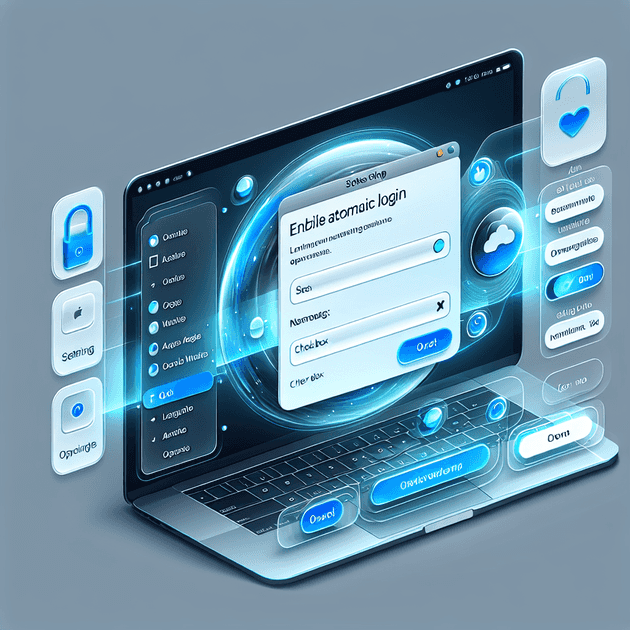The Problem
I just performed a fresh install of OS X El Capitan. I attempted to enable automatic login, but it remained locked. This was frustrating.
The Solution
- Go to System Preferences and select Security & Privacy. Turn off FileVault for the disk.
- Navigate to Users & Groups and click Change Password.
- Rather than using my iCloud password to log in and unlock this Mac, I opted to use a separate password.
- I set my new password.
- I clicked on Login Options and enabled automatic login for my account.
Yay, it worked!