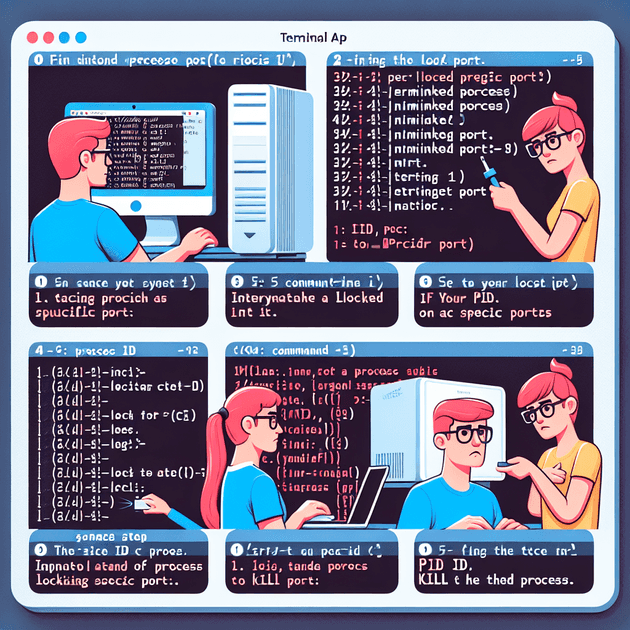Problem: Sometimes, when you start a local Node.js server, it may continue running in the background. If you try to start the server again, you may encounter an error indicating that the port (e.g., 8080) is already in use and locked:
throw er; // Unhandled 'error' event
Error: listen EADDRINUSE 127.0.0.1:8080Solution: You can use the lsof command to identify the process locking the port:
lsof -n -i4TCP:8080Alternatively, you can replace 8080 with the specific port number you want to investigate. This will display a list of processes currently using that port. Identify the process you wish to terminate (for example, node running with PID 6709) and execute the following command to kill it:
kill -9 <PID>Finally, restart your server. It should run normally once the port has been freed.